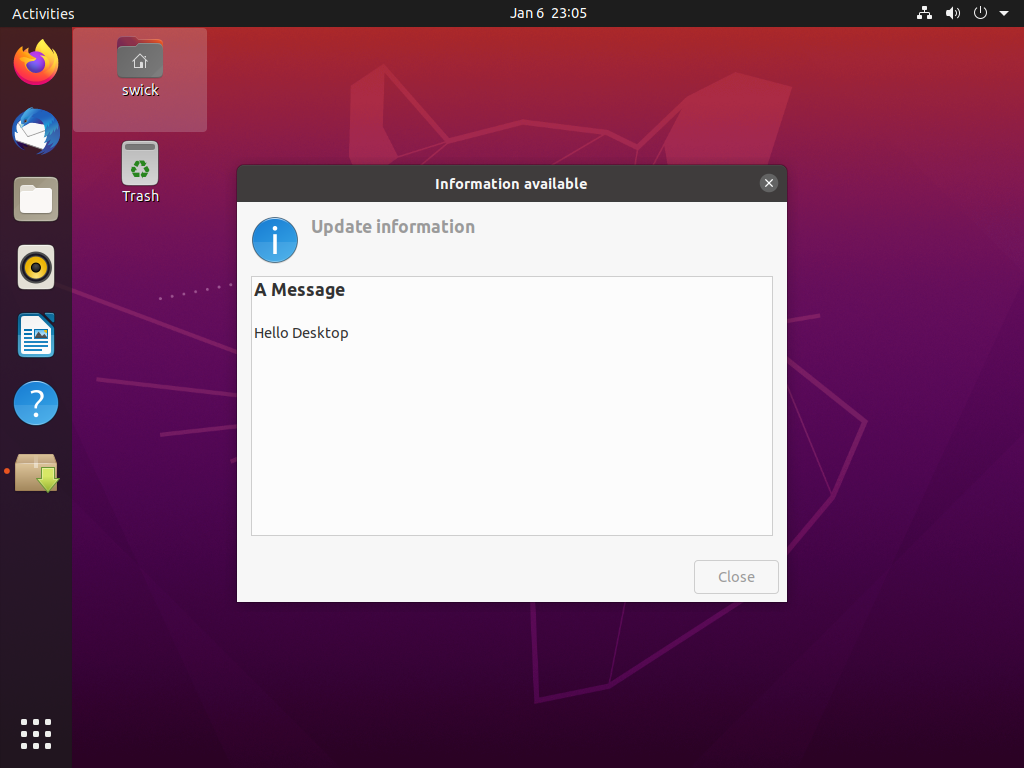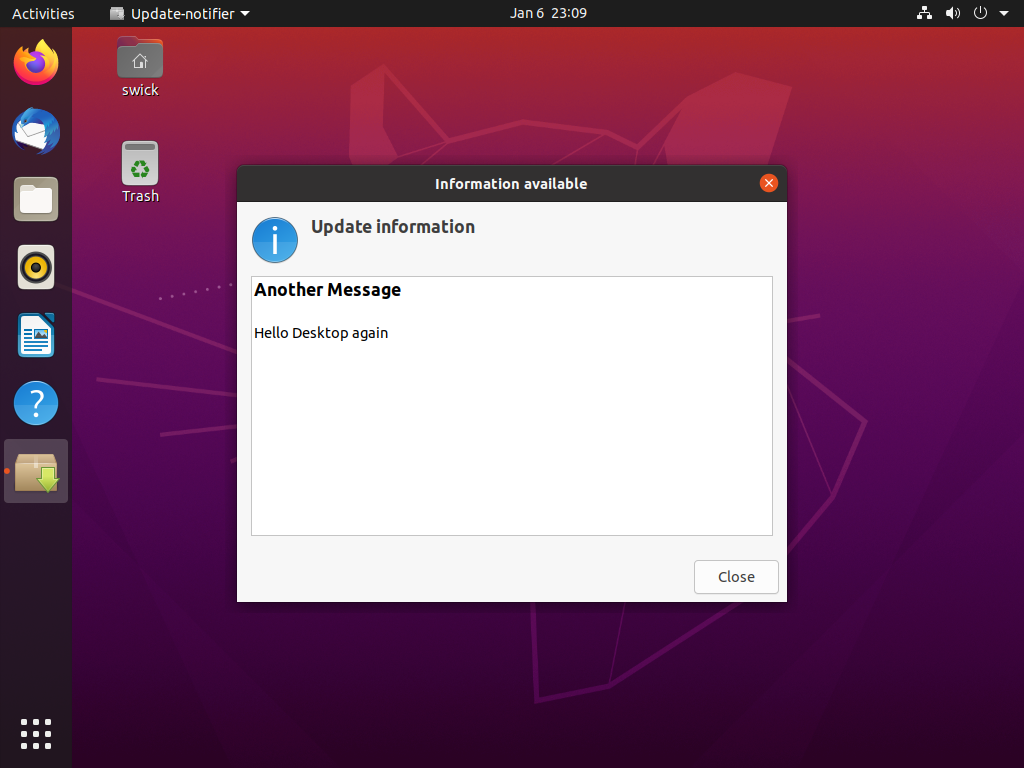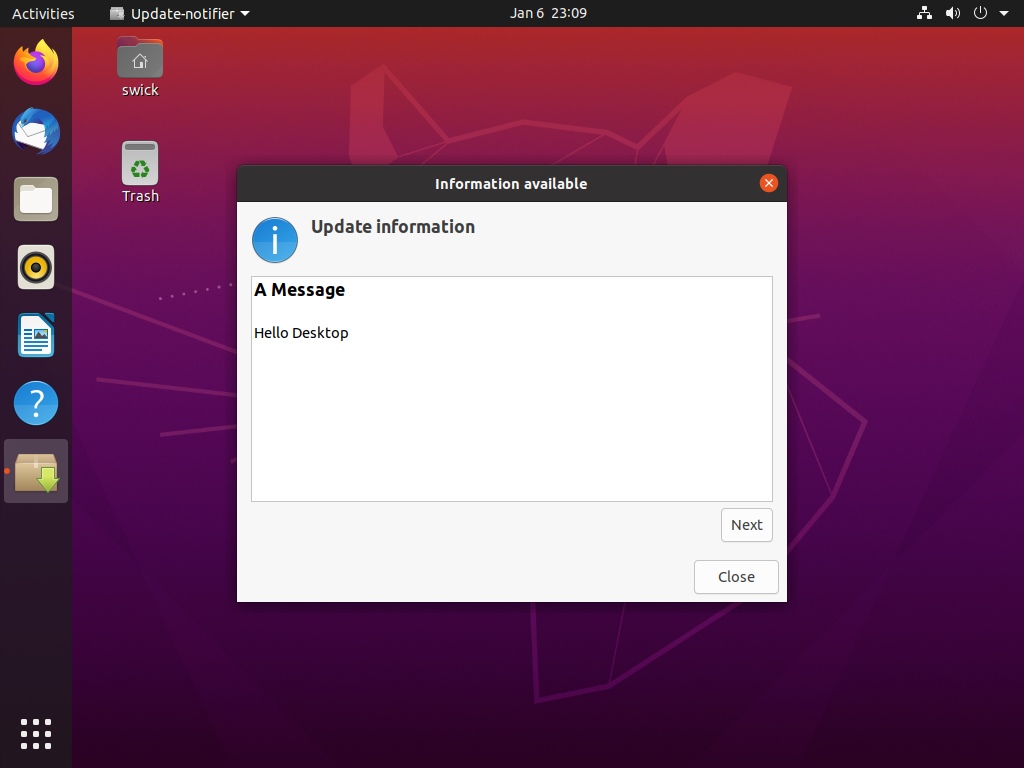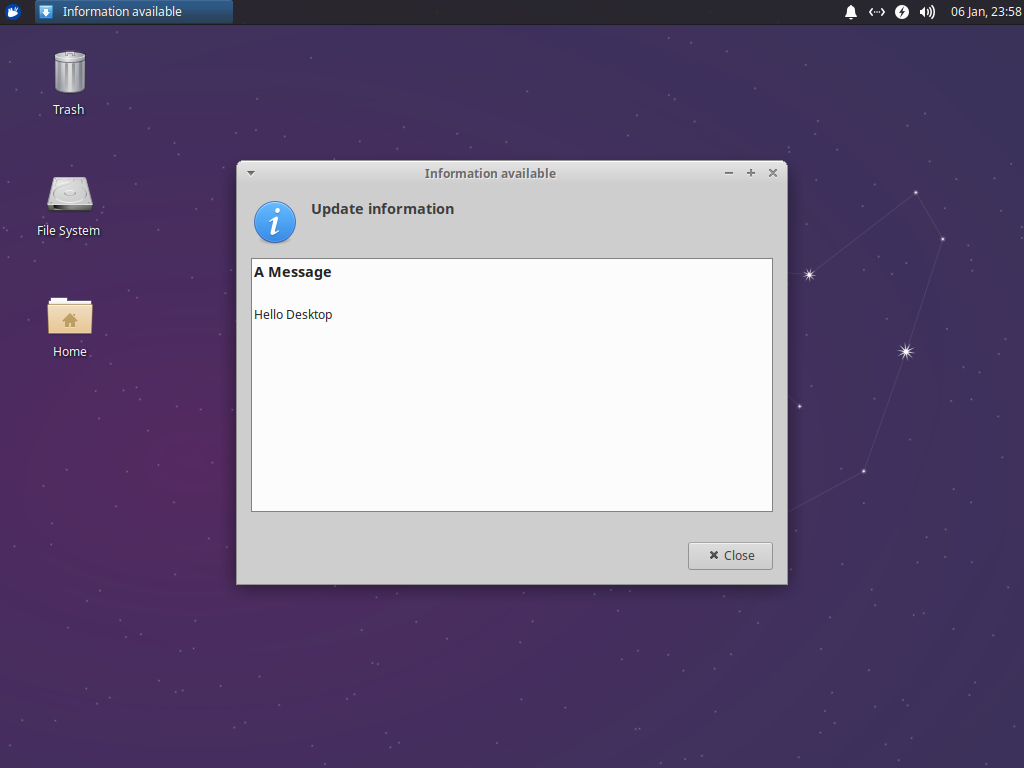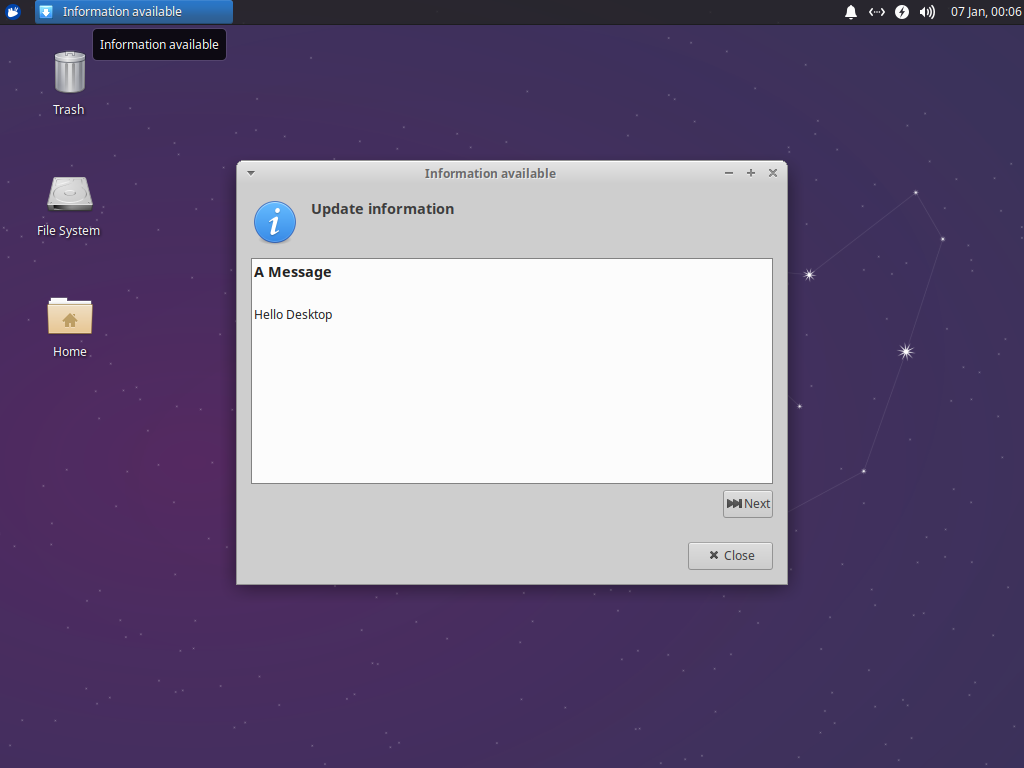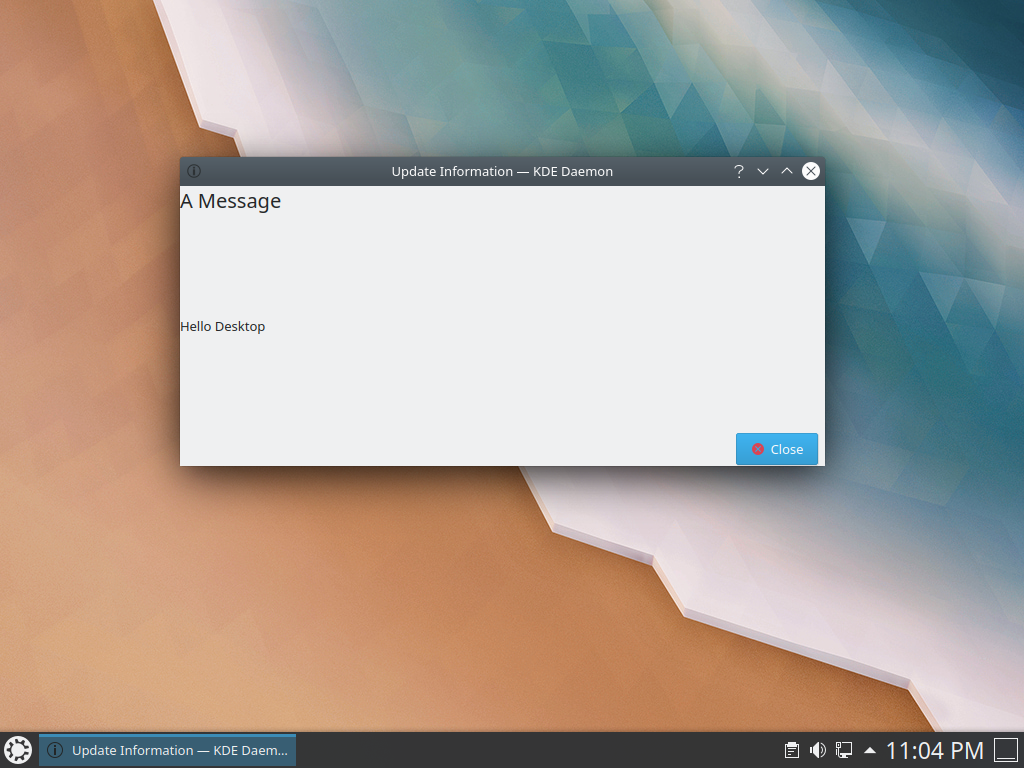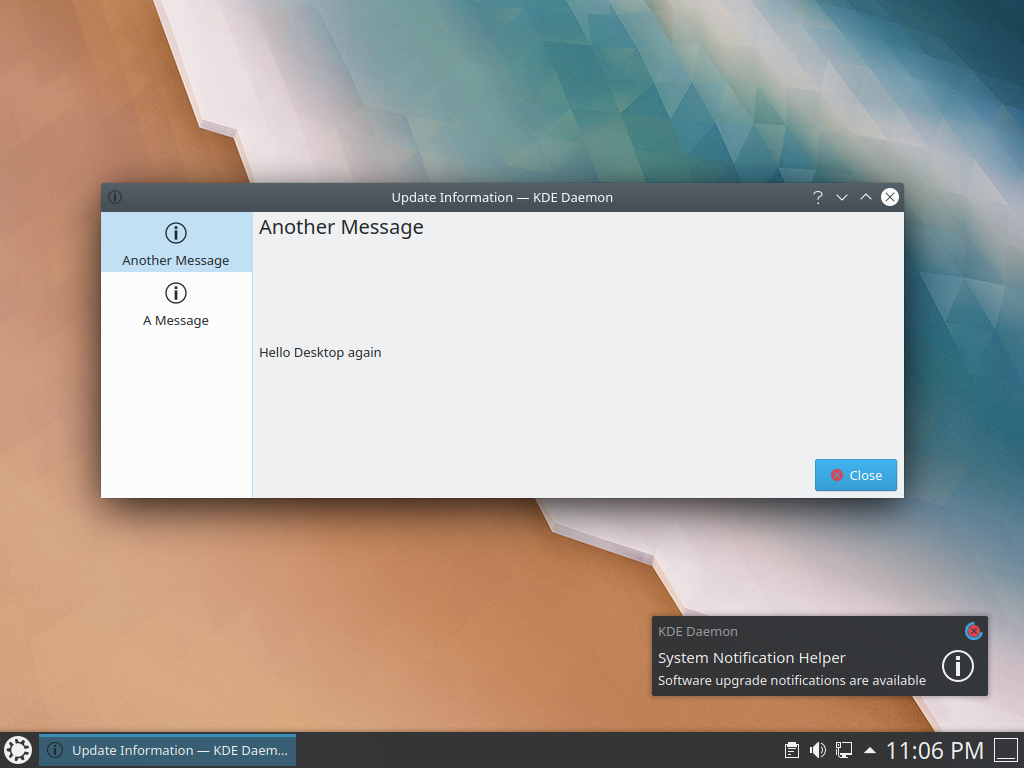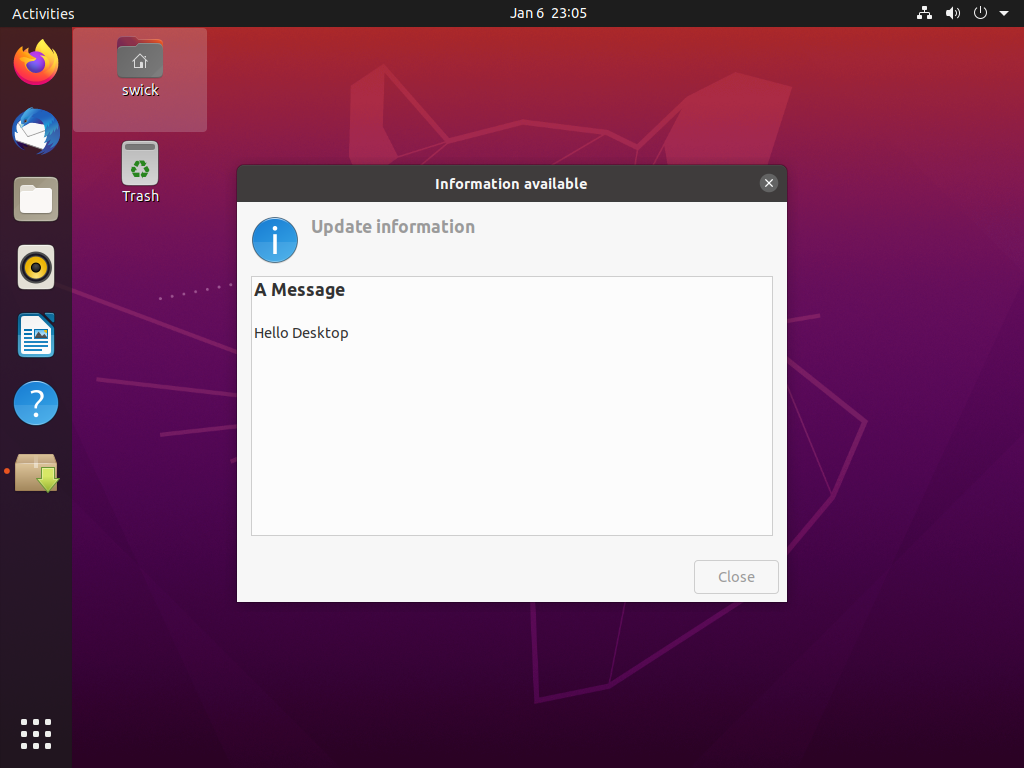
Usually comes pre-installed with Gnome and XFCE.
For KDE I had to manually install it.
apt install update-notifier-common
All Desktops poll the directory /var/lib/update-notifier/user.d/ for changes.
KDE in shorter intervals than Gnome and XFCE.
It can take up to 5 minutes until the next poll comes around and the message gets displayed.
Gnome and XFCE display only new or changed messages since the last display.
KDE shows old messages again if they are still lying around.
So with KDE, make sure to remove old stuff in this folder
before putting new messages in it, so users don't get confused with old messages.
/var/lib/update-notifier/user.d/a-message
Name: A Message Description: Hello Desktop
/var/lib/update-notifier/user.d/another-message
Name: Another Message Description: Hello Desktop again